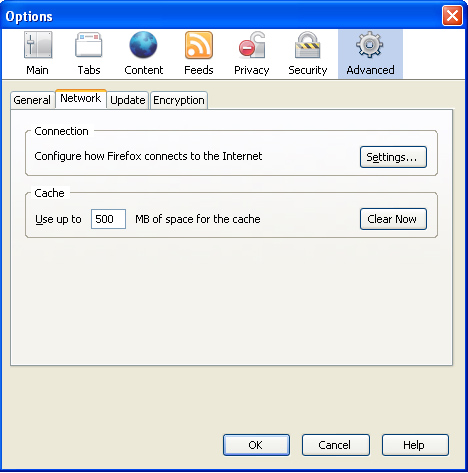Setting the size of your browser's cache
|
The procedure for setting the size of your cache varies between browsers. For example, in Internet Explorer 6, choose Internet Options from the Tools menu. Then from the General tab click the Settings button as shown below. The dialog boxes are similar in Internet Explorer 7.
|
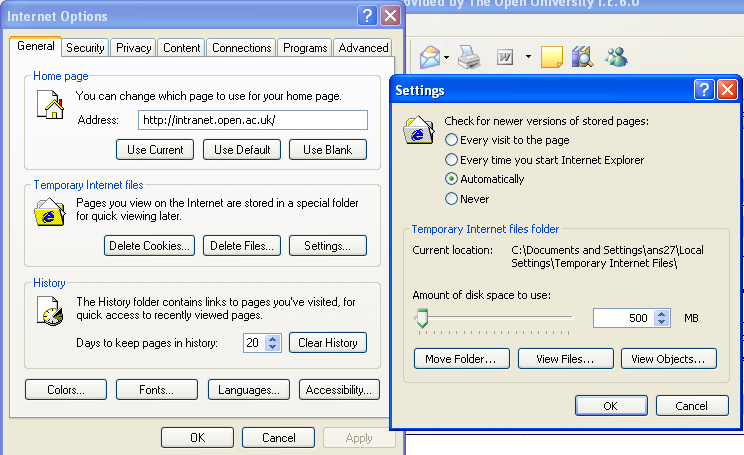
In Firefox 2, choose Options from the Tools menu, then the Advanced - Network tabs as shown below. The procedure is similar in Firefox 3, though it refers to 'Offline storage' instead of 'Cache'.
|